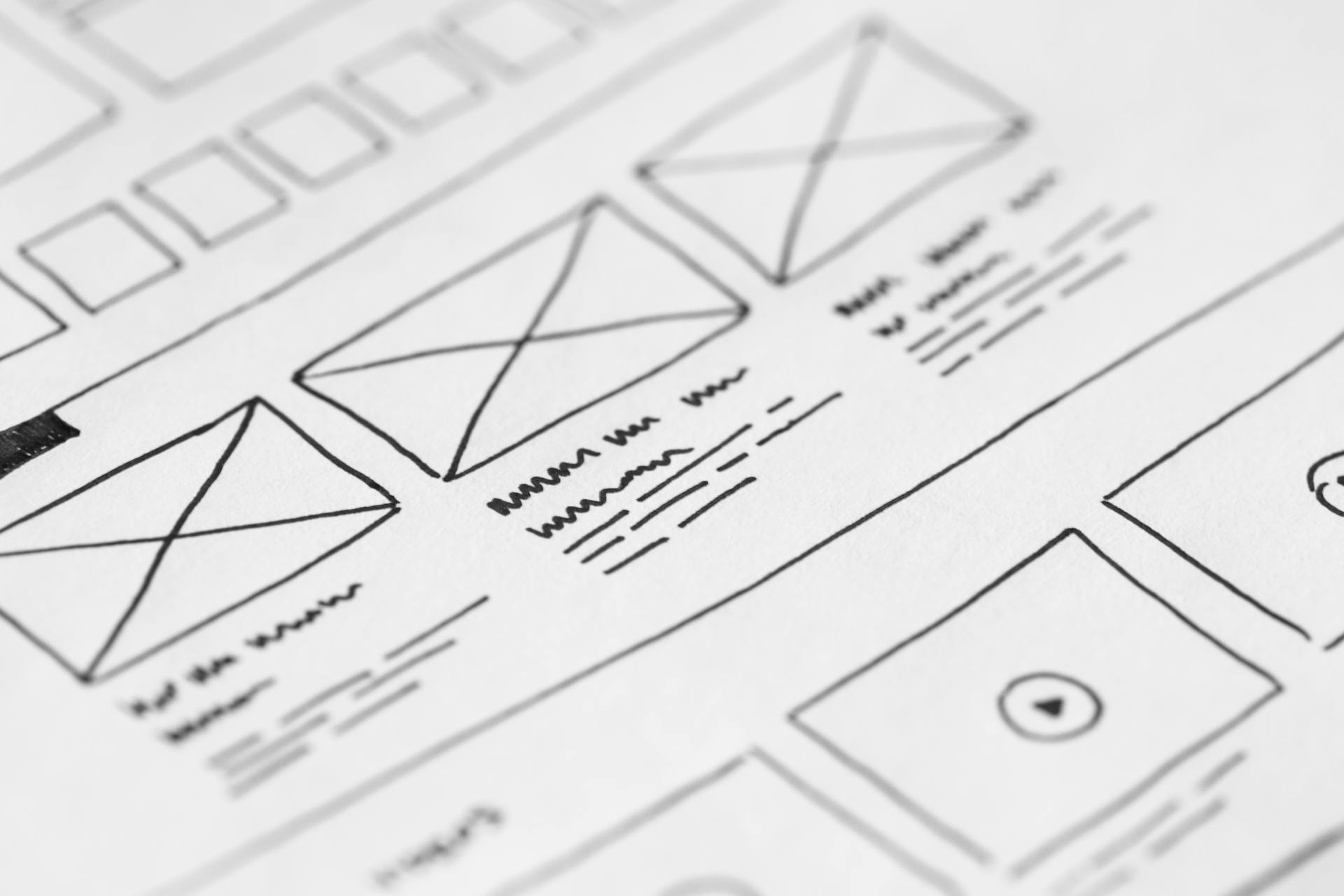
Rising Tide of Spam Messages
In recent times, Facebook users have been inundated with a surge of spam messages, a disturbing trend linked to the platform’s newly introduced feature: Guest Chat. This feature, while designed to enhance user interaction, has unfortunately become a tool for spammers. These unscrupulous individuals are exploiting Guest Chat to bombard users with unsolicited messages, posing a significant annoyance and potential security risk. Below, we have a video on how to disable the guest chat feature.
The Danger Behind the Annoyance
The primary concern with these spam messages is not just their intrusive nature, but the underlying threat they pose. Spammers are cleverly using these messages to phish for personal information. Unsuspecting users might be tricked into divulging sensitive Facebook credentials, leading to compromised accounts and potential identity theft.
Your Shield Against Spam: A Step-by-Step Guide
To safeguard your Facebook experience from these spam attacks, follow these essential steps: